REGISTER FOR CLASSES
Visit our Enrollment Centers in person on each campus, or chat with The River through online Welcome Centers for help with Admissions, Enrollment, Advising, Financial Aid, and other student services using The River Line.

All admitted students may register and pay for classes online via The River Portal. A registration appointment is not required to participate in general registration. Once admissions are complete registration is available through The River Portal. Payment for classes is due at the time of registration. When you register for courses, you are financially committing to pay for your courses.
If you haven’t yet applied to The River, start your application or request more information. Applications are reviewed on a rolling basis!
Application Help
Interactive Videos
View the following interactive lessons for help with the application process:
Important Deadlines

Enrollment Centers
Visit Enrollment Centers in person on each campus, or chat with The River through online Welcome Centers for help with Admissions, Enrollment, Advising, Financial Aid and other student services using The River Line.
Join the line with Qless from anywhere, wait where you want, and be notified when you’ve reached the front of the line.
Debt Free Degrees
Ninety-one percent (91%) of The River students graduate without debt! Explore all of your financial aid and scholarship options to find out how to graduate without debt. Be sure to file your FAFSA® if you haven’t already.
The River is among the most affordable institution for higher education anywhere—a March 2020 Fox Business report names The River the most affordable higher education institution in the nation.


RiverMail Help
When you become a student of The River, the College creates a RiverMail account for you. RiverMail is the official electronic means of communication between you and the College about all things related to your student record.
Should you need help accessing your RiverMail account, send an email to info@irsc.edu, and include your full name, Student ID, RiverMail email address, your birthday and describe the problem or contact the Student Communications Center at 772-462-4772.
Registering from a Saved Schedule
All students, regardless of registration date, may plan ahead and create a saved schedule. To learn more, log into The River Portal, choose Workday and select the Workday Student Training worklet to review the Advising Interactive Training lesson.
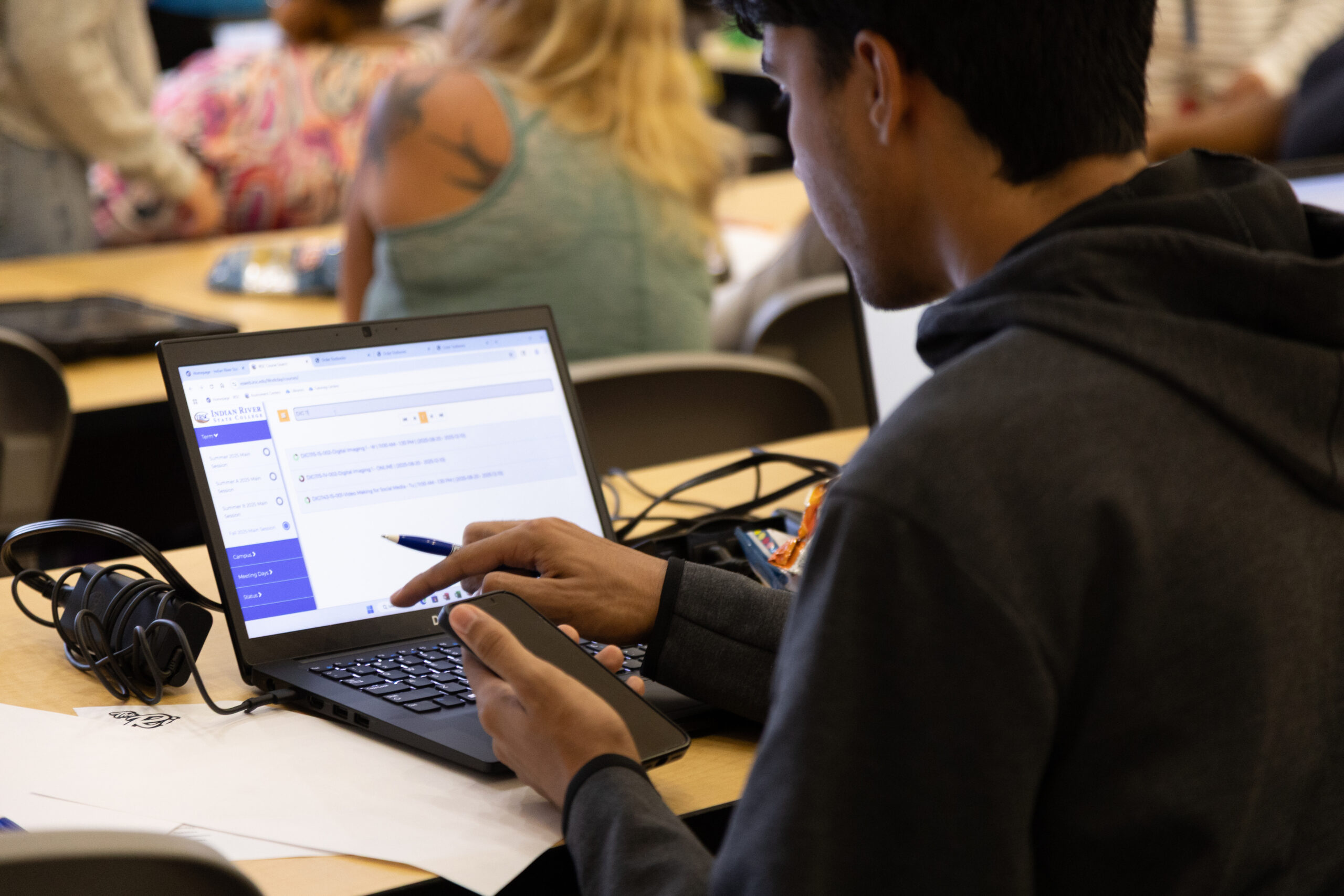

The River Student Communications Center
Call us at 772-462-4772 or toll-free at 1-866-792-4772 at the hours listed below:
Fall & Spring Hours
Monday–Thursday, 8:00 a.m.–7:00 p.m.
Friday, 8:00 a.m.–5:00 p.m.
Saturday, 8:00 a.m.-12:00 p.m.
Summer Hours
Monday–Thursday, 7:00 a.m.–7:00 p.m.
Friday, 8:00 a.m.–12:00 p.m.
Due to FERPA, questions about student accounts cannot be answered on social media. For virtual phone services, students must provide their student ID number or the last four digits of their social security number and answer additional security questions to verify their identity.
For outcomes for graduates of Florida’s postsecondary educational institutions, view the 2021 Economic Security Report.
